そういえば、Nginxにした際にSiteGuard Liteをインストールし直すのを忘れていたのに気づいて再インストールしました。
SiteGuardをインストールする際はソースからコンパイルする必要があったりと、ちょっと手こずったのでメモ。
Apacheでインストールした際は「ネコでもわかる!さくらのVPS講座 ~番外編「WebサイトのセキュリティはSiteGuardで安心」」を参考にしました。Nginxの場合も基本はこれに沿っていきます。
目次
インストールされているSiteGuardを削除しておく
# rm -rf /opt/jp-secure/siteguardliteSiteGuardをゲットしてインストール
# wget http://progeny.sakura.ad.jp/siteguard/3.3.0/nginx/siteguardlite-3.30-1.nginx.x86_64.tar.gz
# tar -zxvf siteguardlite-3.30-1.nginx.x86_64.tar.gz
# cd siteguardlite-3.30-1.nginx.x86_64/
# make install
------------------------------------------------------
Install succeeded!
Please run the following command
1. in order to add SiteGuard Lite module into nginx
# cd <nginx source dir>
# ./configure \
--add-module=/opt/jp-secure/siteguardlite/nginx \
--with-http_ssl_module \
...<with other params>
# make
# make install
2. in order to setup nginx
# cd /opt/jp-secure/siteguardlite
# ./setup.sh
------------------------------------------------------インストールしたら、ご丁寧にそのあとどうするか記載してあるのでそれに従います。
YumでインストールしたNginxをアンインストール
アンインストールする前にconfigureの設定をチェックしておきます。これは私がNginxをよく理解していないためで、必要なモジュール等がわからないので、これまで動いていた環境そのままにしようという企みからです。
# nginx -V
nginx version: nginx/1.14.0
built by gcc 4.8.5 20150623 (Red Hat 4.8.5-16) (GCC)
built with OpenSSL 1.0.2k-fips 26 Jan 2017
TLS SNI support enabled
configure arguments: --prefix=/etc/nginx --sbin-path=/usr/sbin/nginx --modules-path=/usr/lib64/nginx/modules --conf-path=/etc/nginx/nginx.conf --error-log-path=/var/log/nginx/error.log --http-log-path=/var/log/nginx/access.log --pid-path=/var/run/nginx.pid --lock-path=/var/run/nginx.lock --http-client-body-temp-path=/var/cache/nginx/client_temp --http-proxy-temp-path=/var/cache/nginx/proxy_temp --http-fastcgi-temp-path=/var/cache/nginx/fastcgi_temp --http-uwsgi-temp-path=/var/cache/nginx/uwsgi_temp --http-scgi-temp-path=/var/cache/nginx/scgi_temp --user=nginx --group=nginx --with-compat --with-file-aio --with-threads --with-http_addition_module --with-http_auth_request_module --with-http_dav_module --with-http_flv_module --with-http_gunzip_module --with-http_gzip_static_module --with-http_mp4_module --with-http_random_index_module --with-http_realip_module --with-http_secure_link_module --with-http_slice_module --with-http_ssl_module --with-http_stub_status_module --with-http_sub_module --with-http_v2_module --with-mail --with-mail_ssl_module --with-stream --with-stream_realip_module --with-stream_ssl_module --with-stream_ssl_preread_module --with-cc-opt='-O2 -g -pipe -Wall -Wp,-D_FORTIFY_SOURCE=2 -fexceptions -fstack-protector-strong --param=ssp-buffer-size=4 -grecord-gcc-switches -m64 -mtune=generic -fPIC' --with-ld-opt='-Wl,-z,relro -Wl,-z,now -pie'
# yum remove nginxconfigure argumentsに記載されいてる設定をソースからインストールする際にもそのまま使います。
Nginxをソースからインストール
Nginxをソースからインストール
# wget http://nginx.org/download/nginx-1.14.0.tar.gz
# tar -zxvf nginx-1.14.0.tar.gz
# cd nginx-1.14.0/
# ./configure \
--add-module=/opt/jp-secure/siteguardlite/nginx \
--prefix=/etc/nginx \
--sbin-path=/usr/sbin/nginx \
--modules-path=/usr/lib64/nginx/modules \
--conf-path=/etc/nginx/nginx.conf \
--error-log-path=/var/log/nginx/error.log \
--http-log-path=/var/log/nginx/access.log \
--pid-path=/var/run/nginx.pid \
--lock-path=/var/run/nginx.lock \
--http-client-body-temp-path=/var/cache/nginx/client_temp \
--http-proxy-temp-path=/var/cache/nginx/proxy_temp \
--http-fastcgi-temp-path=/var/cache/nginx/fastcgi_temp \
--http-uwsgi-temp-path=/var/cache/nginx/uwsgi_temp \
--http-scgi-temp-path=/var/cache/nginx/scgi_temp \
--user=nginx \
--group=nginx \
--with-compat \
--with-file-aio \
--with-threads \
--with-http_addition_module \
--with-http_auth_request_module \
--with-http_dav_module \
--with-http_flv_module \
--with-http_gunzip_module \
--with-http_gzip_static_module \
--with-http_mp4_module \
--with-http_random_index_module \
--with-http_realip_module \
--with-http_secure_link_module \
--with-http_slice_module \
--with-http_ssl_module \
--with-http_stub_status_module \
--with-http_sub_module \
--with-http_v2_module \
--with-mail \
--with-mail_ssl_module \
--with-stream \
--with-stream_realip_module \
--with-stream_ssl_module \
--with-stream_ssl_preread_module \
--with-cc-opt='-O2 -g -pipe -Wall -Wp,-D_FORTIFY_SOURCE=2 -fexceptions -fstack-protector-strong --param=ssp-buffer-size=4 -grecord-gcc-switches -m64 -mtune=generic -fPIC' \
--with-ld-opt='-Wl,-z,relro -Wl,-z,now -pie'
# makeと、ここでエラー発生。
/bin/ld: cannot find -lapr-1
/bin/ld: cannot find -laprutil-1
collect2: error: ld returned 1 exit status
make[1]: *** [objs/nginx] Error 1
make[1]: Leaving directory `/root/nginx-1.14.0'
make: *** [build] Error 2どうも、apr-1とaprutil-1というライブラリが見つからないようです。
apr-1とaprutil-1 はApacheのポータブルライブラリというものらしいですね。
# ldconfig -p | grep "apr"
libaprutil-1.so.0 (libc6,x86-64) => /lib64/libaprutil-1.so.0
libapr-1.so.0 (libc6,x86-64) => /lib64/libapr-1.so.0ldconfig -pで調べてみても、どうも入って入るようです。下記を参考にシンボリックリンクを作り直したらうまくいきました。
# cd /lib64
# ln -s libapr-1.so.0.4.8 libapr-1.so
# ln -s libaprutil-1.so.0.5.2 libaprutil-1.so
# ldconfig
# ldconfig -p | grep "apr"
libaprutil-1.so.0 (libc6,x86-64) => /lib64/libaprutil-1.so.0
libaprutil-1.so (libc6,x86-64) => /lib64/libaprutil-1.so
libapr-1.so.0 (libc6,x86-64) => /lib64/libapr-1.so.0
libapr-1.so (libc6,x86-64) => /lib64/libapr-1.somakeし直します。
# make
# make install成功しました。
(もしかしたら、yum install apr-devel apr-util-develすればよかったのか?)
nginx.confに以下を追加しておきます。あとで、ページが表示されないなぁと悩んでいたらこの一文が書かれていないのに気づきました。yumでインストールした際はデフォルトで記載されていたので。
# vi /etc/nginx/nginx.conf
include /etc/nginx/conf.d/*.conf;Nginx systemd service fileの追加
下記サイトを参考にNginxのsystemd service fileを作成します。
# vi /lib/systemd/system/nginx.service
[Unit]
Description=The NGINX HTTP and reverse proxy server
After=syslog.target network.target remote-fs.target nss-lookup.target
[Service]
Type=forking
PIDFile=/run/nginx.pid
ExecStartPre=/usr/sbin/nginx -t
ExecStart=/usr/sbin/nginx
ExecReload=/usr/sbin/nginx -s reload
ExecStop=/bin/kill -s QUIT $MAINPID
PrivateTmp=true
[Install]
WantedBy=multi-user.target一旦php-fpmをstopしてから、nginxとphp-fpmをスタートする。
# systemctl stop php-fpm
# systemctl start nginx
# systemctl enable nginx
# systemctl start php-fpmSiteGuardセットアップ
# cd /opt/jp-secure/siteguardlite
# ./setup.shnginx.confの場所とSSLのファイルは自分で設定しました。あとはデフォルトです。
あとは、SiteGuardのサイトにアクセスして、パスワードの更新、アクティベート、ウェブ攻撃検査の有効化をして完了です。
と思ったのですが、WAFの影響でwordpressの投稿ができなくなっちゃいまいた。
SiteGuardのサイトにアクセスして、モジュール設定→トラステッド・シグネチャから、ログをみて引っかかってそうなシグネチャを無効にします。
WordPressなら、SiteGuard WP Pluginの方がいいのかな?
あーつかれた。